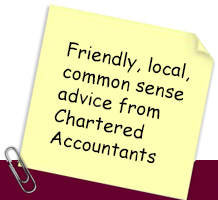If you need to send a tax return for the 2021/22 tax year and have not sent one previously, you will need to register for Self-Assessment. This may be the case if you started a new business as a self-employed trader or as a partner in a partnership in 2021/22. You can register online.
Key dates
The deadline for registering for Self-Assessment for 2021/22 is 5 October 2022. You will need to file your return online by 31 January 2023. You can file a paper return if you wish, but you must do this by the earlier date of 31 October 2022. If you have an underpayment of £3,000 or less that you would prefer to be collected through you PAYE code, you must file your return by 30 December 2022.
This note explains what you need to do to register for Self-Assessment.
Register if you are self-employed
If you are self-employed and need to send a tax return for 2021/22 and have not sent one before you will need to register for both Self-Assessment and Class 2 National Insurance contributions. It is important that you do this by 5 October 2022, as you may be fined if you miss this deadline.
If you only have once source of income from self-employment and your turnover is £1,000 or less, you will benefit from the trading allowance and do not need to register. If, however, your income from self-employment is more than £1,000, you must complete a return and report it to HMRC.
Register online
If you already have a business account with HMRC, you will be able to register for Self-Assessment through your business account. To do this, you simply need to sign into your business account using your Government ID and password. You will then be able to add Self-Assessment to the list of services that you can use.
If you do not have a business tax account or a Government Gateway ID and password, you will need to set one up. Guidance on how to set up a Government Gateway account can be found on the Gov.uk website at https://www.gov.uk/government/publications/access-our-services-using-government-gateway/use-a-government-gateway-account. You can add a business account to your Government Gateway account.
Once you have registered for Self-Assessment you will receive a letter within 10 days containing your 10-digit Unique Taxpayer Reference (UTR).
You will also receive a letter before the filing deadline reminding you to file your return.
Filed a return previously?
If you did not file a tax return for 2020/21 but you have filed one online in the past, you will need to re-register online for Self-Assessment and Class 2 National Insurance. You can do this by completing form CWF1 online. You will need to sign in at https://www.access.service.gov.uk/login/signin/creds and will need your 10-digit UTR.
Previously filed a paper return?
If you have previously filed a paper return but want to file online, you can sign up for Self-Assessment through your business account. If you do not already have a business account or a Government Gateway account, you will need to set these up first.
Partner in a partnership?
If you are a partner in a partnership, you will also need to register for Self-Assessment by 5 October 2022 if you need to file a 2021/22 tax return.
If you need help with any of the issues raised above please call us on 01242 370298.